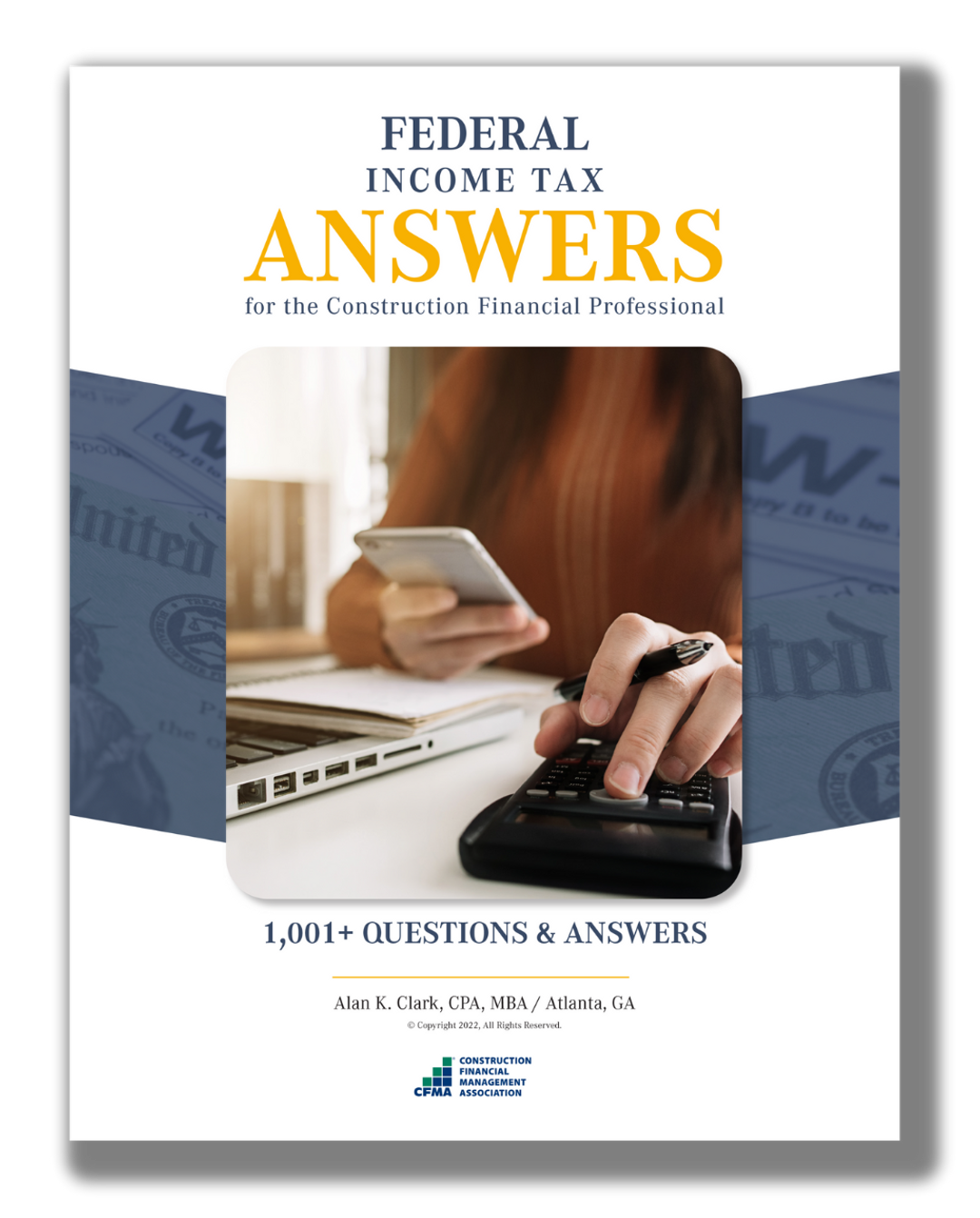As a construction finance professional, you know that the federal income tax laws can be complicated and overwhelming. With so many different rules and regulations to navigate, it's easy to feel lost and unsure of the best way to approach tax planning and preparation.
Federal Income Tax Answers for the Construction Finance Professional is a comprehensive ebook containing more than 1,000 questions and answers on all of the key topics you need to know.
You'll get clear, concise answers so you can spend less time researching and more time focusing on your business. Whether you're an owner, an accountant, or a tax professional, this is the perfect resource to help you stay up-to-date on the latest tax laws and regulations in a user-friendly question-and-answer format, so you can quickly find the information you need.
What Is Covered?
- Choice of Entity
- Choice of Accounting Method
- Cash Method
- Accrual Methods
- Completed-Contract Method
- Percentage-of-Completion Method
- Cost Allocation for PCM
- Look-Back Method
- Alternative Minimum Tax
- Construction Management Contracts
- Home Construction
- Severing & Aggregating Contracts
- Depreciation
- Compensation
- Mid-Contract Change of Contractor
- Interest Allocation
- And more!
FAQs
- Member: $460.00
- Non-member: $629.00
When was this content last published?
Who can I contact if I have questions about my order?
Please contact Mike Elek (melek@cfma.org) with any questions about your order.
Can I access my highlights and bookmarks in offline mode?
Yes, the highlights and bookmarks are saved to your account and can be accessed in offline mode as long as you have accessed the eReader desktop app at least once while connected to the internet.
How do I navigate between chapters and sections?
The eReader provides a table of contents that allows easy navigation between chapters and sections. Simply click on the desired chapter or section in the table of contents to jump to it. This can be accomplished through the side navigation or through the table of contents chapter directly.
Is the eReader available for mobile devices?
Currently, the eReader is available as a desktop app only. However you can access the CFMA eReader through your phone via the internet and CFMA.org
How can I remove a highlight or bookmark?
To remove a highlight or bookmark, navigate to the side navigation for the highlighter or bookmark tabs and locate the highlight/bookmark you are looking to remove, and click on the X button to the right. You can also remove both the highlights and bookmarks by navigating directly to the page and using the highlighter on the highlighted area or by clicking the bookmark button to remove both.
Is there a search functionality?
Because the eReader is browser based, you can search using ctrl + f to open up your browser's search feature.